Analysing records¶
This page outlines methods of analysis of process metrics recordings produced
with procpath record.
Visualisation¶
Graphical visualisation is the most straightforward way to interpret time-series data.
Built-in¶
Procpath comes with built-in SVG visualisation for temporal process analysis. The data for visualisation can be fetched from the SQLite database in 3 ways:
Built-in named queries, which can be used like
--query-name rssor--query-name cpu.Note that some named queries require recording of procfiles (i.e. what’s passed to
--procfile-list) that are not enabled by default. Here’s the list of all registered named queries with their requirements:- cpu: [] - rss: [] - pss: ['smaps_rollup'] - uss: ['smaps_rollup'] - swap: ['smaps_rollup'] - fd: ['fd'] - rbs: ['io'] - wbs: ['io'] - wait: []
Custom value
SELECTexpression for any numeric column. For instance:scaling:
--custom-value-expr "stat_majflt / 1000.0"
converting cumulative series to series of deltas:
--custom-value-expr "IFNULL( \ io_rchar - LAG(io_rchar) \ OVER (PARTITION BY stat_pid ORDER BY record_id), 0)"
Custom SQL file with whatever calculation you can think of. The result-set must have 3 columns:
ts,pid,value. For example, the following SQL query can be referred to with--custom-query-file total_rss.sqlto plot a chart of total RSS (of the recorded processes):SELECT ts, 'total rss' pid, SUM(stat_rss) / 1024.0 / 1024 * ( SELECT value FROM meta WHERE key = 'page_size' ) value FROM record GROUP BY ts
The built-in queries can be used for more examples, see procpath.procret module.
Plotting features include the following (see the listing of the plot command).
filtering by time range and PIDs
post-processing using moving average (smoothing) and Ramer-Douglas-Peucker algorithm (removing small detail while keeping peaks)
comparison plot with two Y axes
logarithmic scale plot
Pygal [1] plot styles and value formatters, and custom plot title
This example plots all processes’ RSS from the recorded database, with a moving average window of 4.
procpath plot -d out.sqlite -f rss.svg -q rss -w 4
If opened in a browser alone (e.g. right click the example below and Open Image in New Tab), this SVG has a number of interactive features:
legend hover highlights the line
legend click toggles the line
legend double click hides/shows all other lines
X time label hover draws a guideline to indicate intersections
dot hover displays the series name, time and value
This example plots RSS vs CPU for PIDs 10543 and 22570 between 2020-07-26
21:30:00 and 2020-07-26 22:30:00 UTC from the recorded database, with a moving
average window of 4 and using the Ramer-Douglas-Peucker algorithm to remove
redundant points from the SVG with ε=0.1, on a logarithmic scale and using
Pygal’s LightColorizedStyle, forced integer value formatter and without
hover dots.
procpath plot -d out.sqlite -q rss -q cpu -p 10543,22570 -l -w 4 -e 0.1 \
--after 2020-07-26T21:30:00 --before 2020-07-26T22:30:00 \
--formatter integer --style LightColorizedStyle --no-dots
Advanced¶
There are a few advanced visualisations that are available only in Sqliteviz
via procpath explore (described below). Here follow examples of these
visualisations based on a recording of a Pytest run in a GitLab pipeline:
Total Resident Set Size, MiB – shows total RSS and each process group’s contribution to it
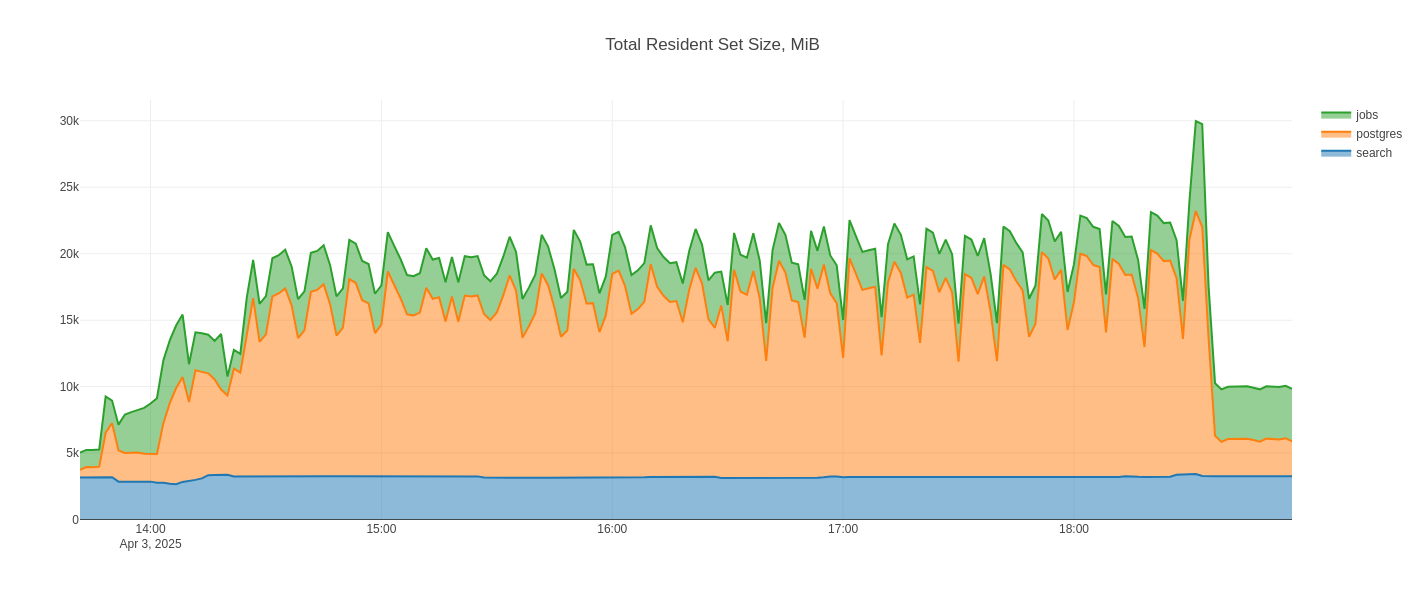
Total CPU Usage, % – shows total CPU usage and each process group’s contribution to it
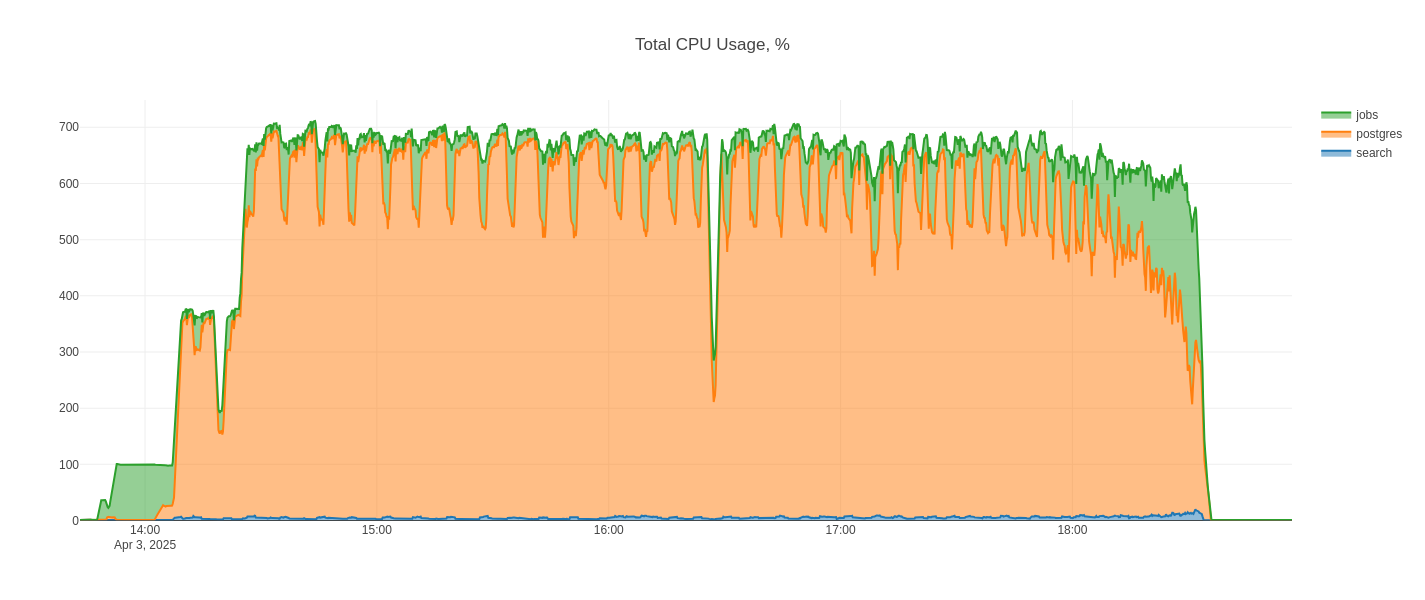
Total Disk IO, B/s and % IO wait – shows total throughput (
Io.read_bytesandIo.write_bytes) and IO wait (Stat.delayacct_blkio_ticks), and each process group’s contribution to it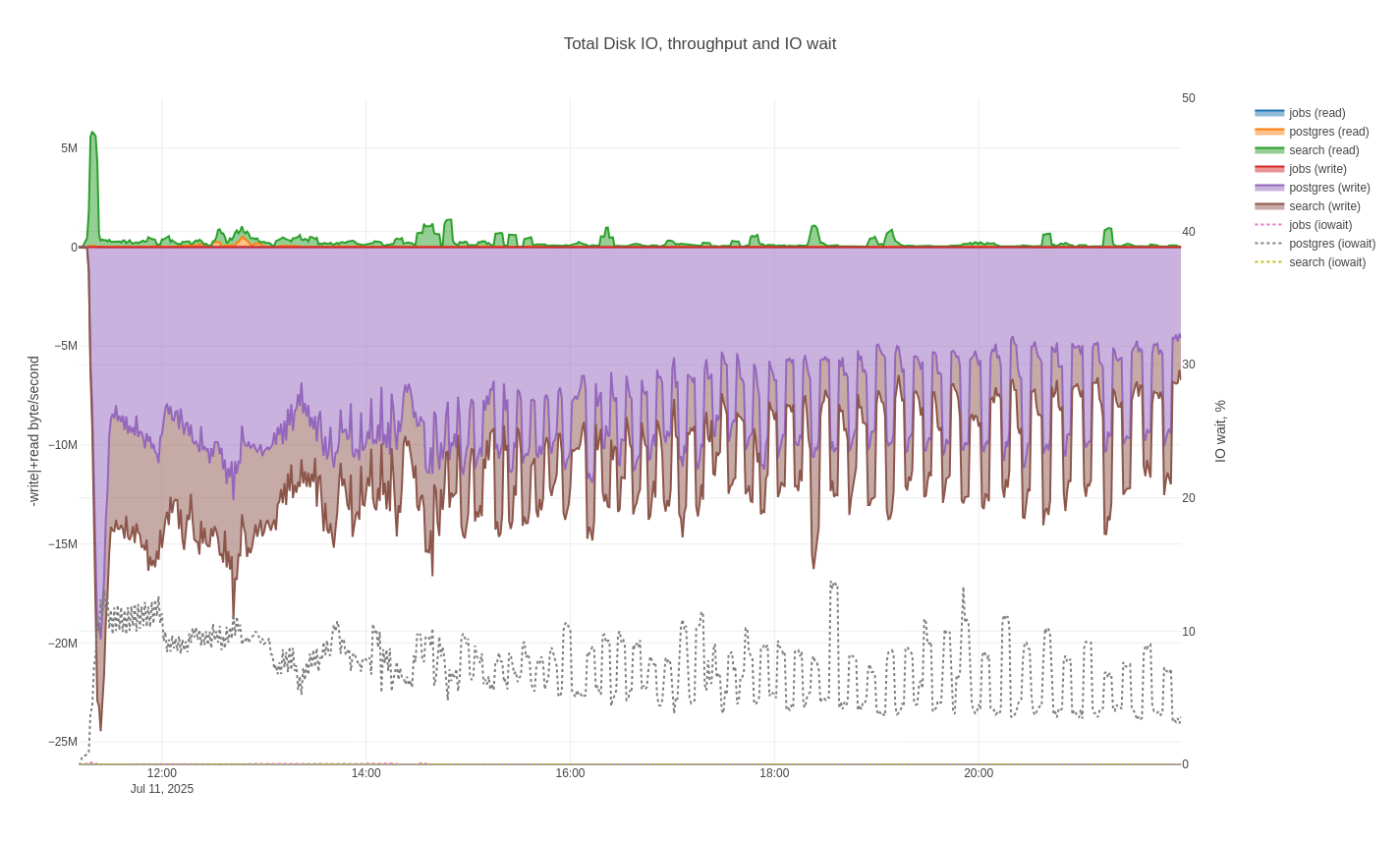
Process Timeline, PID – shows the lifetime of each process; point hover text shows
cmdlineand path to root process (usually PID 1)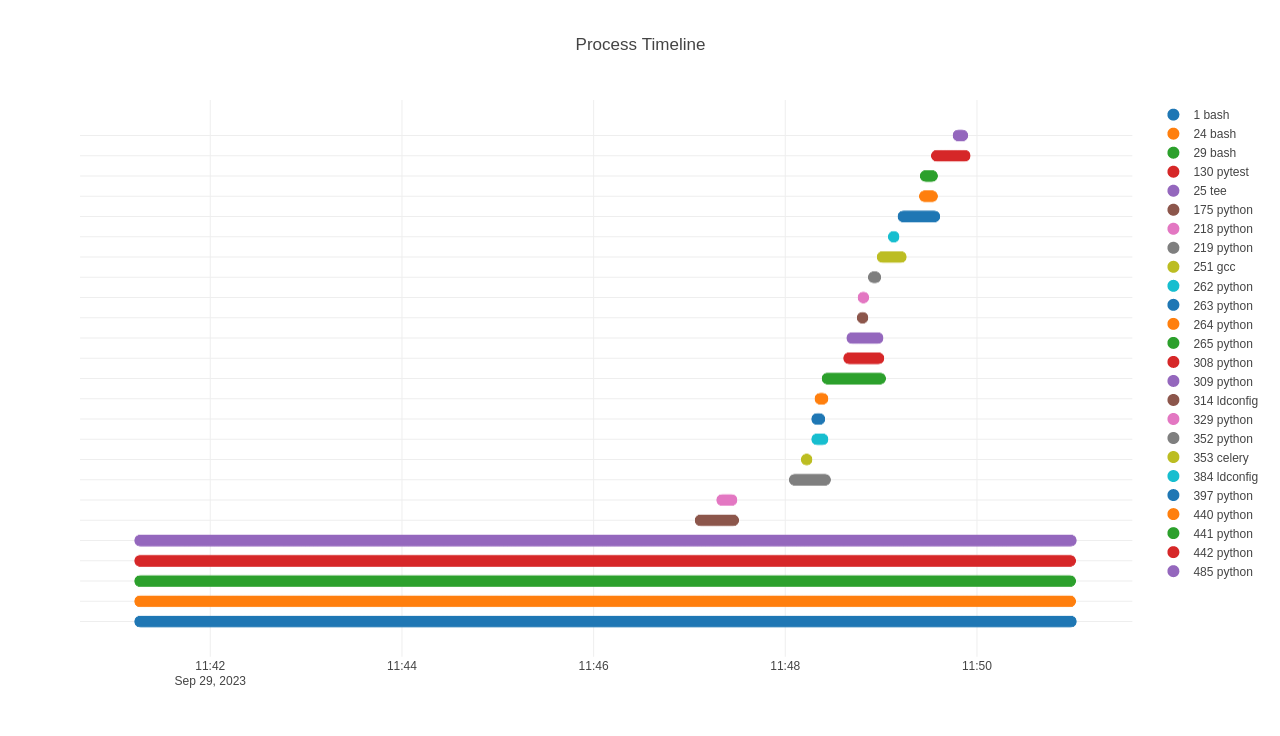
Process Timeline, CPU – shows CPU usage and priority (
stat_proority) during the lifetime of each process; point hover text showscmdline, path to root process (usually PID 1), priority and CPU usage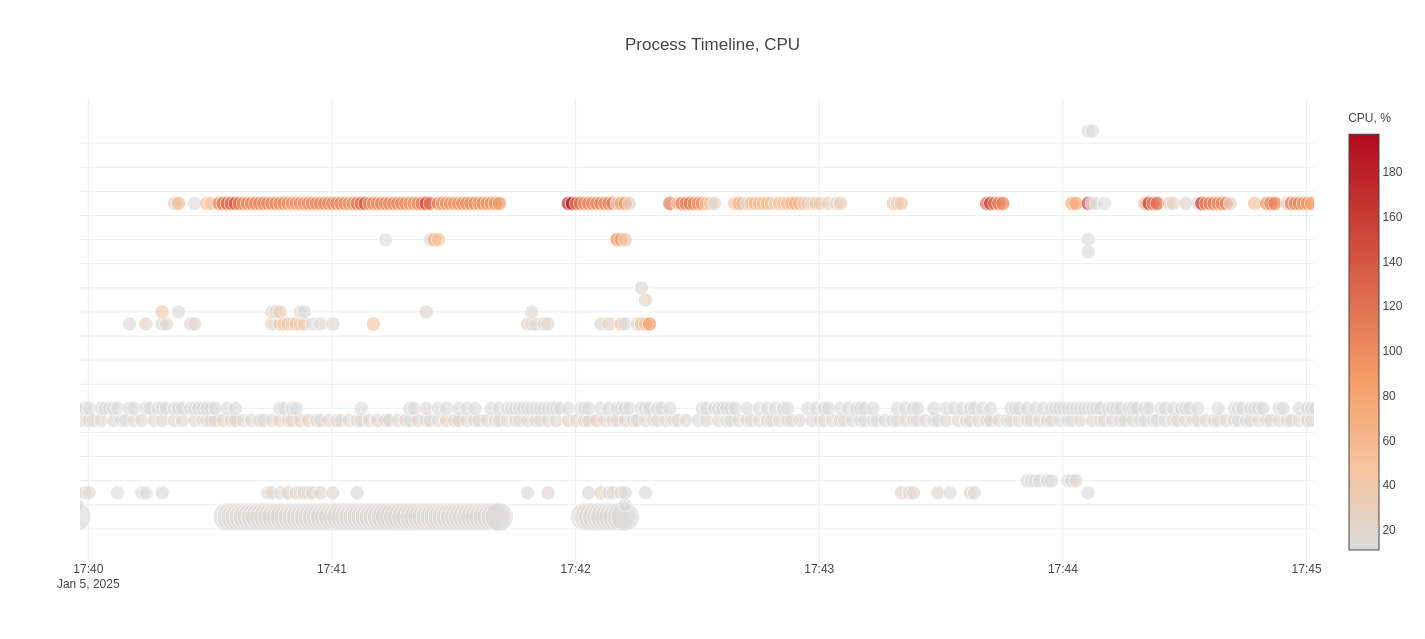
Process Tree – shows parent (
stat_ppid) and child (stat_pid) process relationship; edge hover text showscmdlineof the child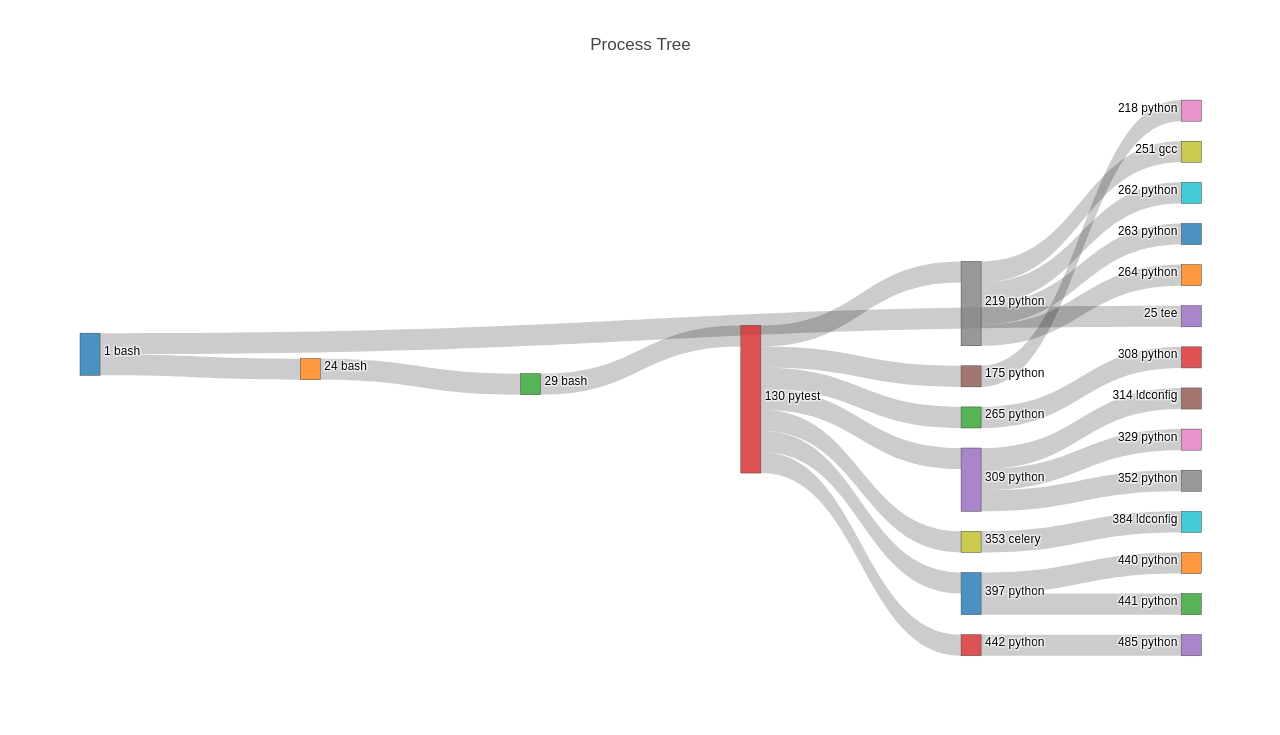
Note
Known limitation: to tweak some of traces’ settings you may need to remove and re-add its split transformation in Sqliteviz.
Ad-hoc¶
A GUI-driven ad-hoc visualisation can be done in Sqliteviz [2].
Ad-hoc visualisation in the online version of Sqliteviz is straightforward.
Drop an SQLite database file into Sqliteviz
Create a new query
Enter the SQL query (see examples below) and run it
Switch to the Chart tab
Click + Trace, select Line chart
Choose
X = tsChoose the expression to plot on
Y, for instance,rssSwitch to Transforms, click + Transform, add Split and choose
stat_pid
It should look something like this.
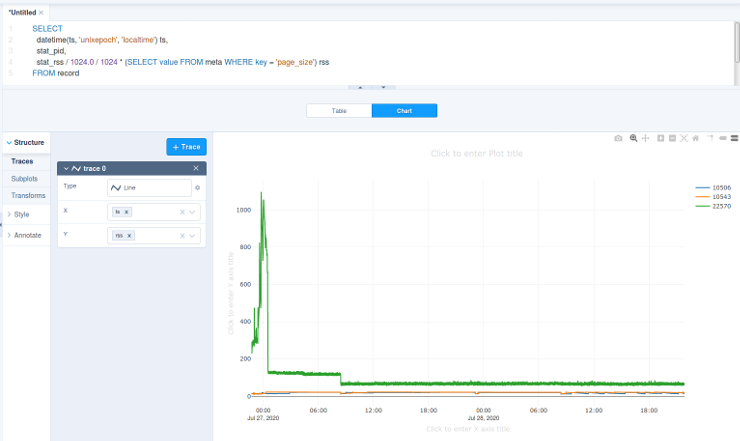
Procpath integrates with Sqliteviz via procpath explore. On the first
execution, the command downloads the latest GitHub build of Sqliteviz into
~/.cache/procpath, makes Procpath queries (and visualisation for them;
also Sqliteviz-only visualisations) available to Sqliteviz, starts an HTTP
server from that directory and opens / in the default browser. Subsequent
runs use the downloaded version and are fully offline. For the CLI options of
the command, see the listing of the explore command.
Real-time¶
For live diagnostics of software, having real-time plots of the processes’
metrics may come in handy. Even though procpath record writes every
snapshot into the database, which makes it possible to frequently plot it by
running procpath plot, possibly limiting the view to the last interval,
say the last 1 hour, with --after, it’s still far from real-time.
feedgnuplot [7] (available on Debian family out of official repositories)
can be used to produce real-time charts fed from the SQLite database being
procpath record’ed. A simple Bash sleep-loop iterating sqlite3 with a
tail-like query can be used to produce a live chart updating at 1 Hz and
showing the last minute worth of data.
while sleep 1; do \
sqlite3 -separator ' ' 'file:target.sqlite?mode=ro&nolock=1' \
< tail.sql; \
done \
| feedgnuplot --stream --domain --dataid --lines --points --xlen 60 \
--autolegend --set "key outside" \
--timefmt "%Y-%m-%dT%H:%M:%S" --set "format x '%H:%M:%S'" \
--title "CPU Usage, %"
Note
Because it’s undesired to interfere with the writing process, the above
opens the SQLite database in read-only mode, where SQLite doesn’t expect the
database to change. Occasionally, the read coincides with the write and you
get this error in the terminal: Error: database disk image is malformed.
It is negligible. Its only effect is the loss of a data-point on the live chart.
The record database can become big, and the query should run under 1 second, the following is an optimised tail query for CPU usage:
WITH RECURSIVE last_snapshot(record_id, ts) AS (
SELECT *
FROM (
SELECT record_id, ts FROM record ORDER BY record_id DESC LIMIT 1
)
UNION
SELECT r.record_id, r.ts
FROM record r
JOIN last_snapshot l ON r.record_id = l.record_id - 1 AND r.ts = l.ts
), penultimate_snapshot(record_id, ts) AS (
SELECT record_id, ts
FROM record
WHERE record_id = (SELECT MIN(record_id) - 1 FROM last_snapshot)
UNION
SELECT r.record_id, r.ts
FROM record r
JOIN penultimate_snapshot p ON r.record_id = p.record_id - 1 AND r.ts = p.ts
), last_two_snapshot_range AS (
SELECT MIN(record_id) min_id, MAX(record_id) max_id
FROM (
SELECT record_id FROM penultimate_snapshot
UNION
SELECT record_id FROM last_snapshot
)
), diff_all AS (
SELECT
ts,
record_id,
stat_pid,
stat_utime + stat_stime - LAG(stat_utime + stat_stime) OVER (
PARTITION BY stat_pid ORDER BY record_id
) tick_diff,
ts - LAG(ts) OVER (
PARTITION BY stat_pid ORDER BY record_id
) ts_diff
FROM record
JOIN last_two_snapshot_range ON record_id BETWEEN min_id AND max_id
), diff AS (
SELECT * FROM diff_all WHERE tick_diff IS NOT NULL
)
SELECT
strftime('%Y-%m-%dT%H:%M:%S', ts, 'unixepoch') ts,
'№' || stat_pid,
100.0 * tick_diff / (
SELECT value FROM meta WHERE key = 'clock_ticks'
) / ts_diff cpu
FROM diff
ORDER BY stat_pid, record_id
And the following for RSS footprint:
WITH RECURSIVE last_snapshot(record_id, ts, stat_pid, stat_rss) AS (
SELECT *
FROM (
SELECT record_id, ts, stat_pid, stat_rss
FROM record
ORDER BY record_id
DESC LIMIT 1
)
UNION
SELECT r.record_id, r.ts, r.stat_pid, r.stat_rss
FROM record r
JOIN last_snapshot l ON r.record_id = l.record_id - 1 AND r.ts = l.ts
)
SELECT
strftime('%Y-%m-%dT%H:%M:%S', ts, 'unixepoch') ts,
'№' || stat_pid,
stat_rss / 1024.0 / 1024 * (
SELECT value FROM meta WHERE key = 'page_size'
) rss
FROM last_snapshot
ORDER BY stat_pid, record_id
Put the query into tail.sql and run the Bash snippet above. Other metrics
can be tail’ed and plotted similarly.
feedgnuplot should pop up a gnuplot window, if you run it from a
graphical session. gnuplot also supports ASCII plotting in the terminal –
add --terminal dumb for that. gnuplot supports multiple “terminals”
[8] (i.e. rendering engines).
SQL¶
Ad-hoc SQL queries are another way of analysis of process metrics records. Their result sets can be consumed directly, or fed to the built-in or external means of visualisation as described above.
Custom queries¶
For example, you may be interested in programs which at least one time consumed more than 10% of main memory of the system,
SELECT DISTINCT stat_comm
FROM record
WHERE 1.0 * stat_rss / (SELECT value FROM meta WHERE key = 'physical_pages') > 0.1
or in a full timeline of processes each of which at least once consumed more that 10% of a CPU core (e.g. to pin down the source of load spikes; also see Process Timeline, CPU Sqliteviz visualisation).
WITH diff AS (
SELECT
record_id,
ts,
stat_pid,
stat_comm,
stat_utime + stat_stime - LAG(stat_utime + stat_stime) OVER (
PARTITION BY stat_pid
ORDER BY record_id
) tick_diff,
ts - LAG(ts) OVER (
PARTITION BY stat_pid
ORDER BY record_id
) ts_diff
FROM record
), one_time_pid_condition AS (
SELECT stat_pid
FROM diff
WHERE 100.0 * tick_diff / (
SELECT value FROM meta WHERE key = 'clock_ticks'
) / ts_diff > 10
GROUP BY stat_pid
)
SELECT
datetime(ts, 'unixepoch', 'localtime') ts,
stat_pid pid,
stat_comm,
100.0 * tick_diff / (
SELECT value FROM meta WHERE key = 'clock_ticks'
) / ts_diff value
FROM diff
JOIN one_time_pid_condition USING(stat_pid)
WHERE tick_diff IS NOT NULL
ORDER BY stat_pid, record_id
Registered queries¶
The following listing contains the queries registered in Procpath, as used by
procpath plot (without their WHERE clauses that correspond to time and
PID filters).
-- cpu: CPU Usage, %
WITH diff_all AS (
SELECT
record_id,
ts,
stat_pid,
stat_utime + stat_stime - LAG(stat_utime + stat_stime) OVER (
PARTITION BY stat_pid
ORDER BY record_id
) tick_diff,
ts - LAG(ts) OVER (
PARTITION BY stat_pid
ORDER BY record_id
) ts_diff
FROM record
), diff AS (
SELECT * FROM diff_all WHERE tick_diff IS NOT NULL
)
SELECT
ts * 1000 ts,
stat_pid pid,
100.0 * tick_diff / (SELECT value FROM meta WHERE key = 'clock_ticks') / ts_diff value
FROM diff;
-- rss: Resident Set Size, MiB
SELECT
ts * 1000 ts,
stat_pid pid,
stat_rss / 1024.0 / 1024 * (SELECT value FROM meta WHERE key = 'page_size') value
FROM record;
-- pss: Proportional Set Size, MiB
SELECT
ts * 1000 ts,
stat_pid pid,
smaps_rollup_pss / 1024.0 value
FROM record;
-- uss: Unique Set Size, MiB
SELECT
ts * 1000 ts,
stat_pid pid,
(smaps_rollup_private_clean + smaps_rollup_private_dirty) / 1024.0 value
FROM record;
-- swap: Swap, MiB
SELECT
ts * 1000 ts,
stat_pid pid,
smaps_rollup_swap / 1024.0 value
FROM record;
-- fd: Open File Descriptors
SELECT
ts * 1000 ts,
stat_pid pid,
fd_anon + fd_dir + fd_chr + fd_blk + fd_reg + fd_fifo + fd_lnk + fd_sock value
FROM record;
-- rbs: Disk Read, B/s
WITH diff_all AS (
SELECT
record_id,
ts,
stat_pid,
io_read_bytes - LAG(io_read_bytes) OVER (
PARTITION BY stat_pid
ORDER BY record_id
) byte_diff,
ts - LAG(ts) OVER (
PARTITION BY stat_pid
ORDER BY record_id
) ts_diff
FROM record
), diff AS (
SELECT * FROM diff_all WHERE byte_diff IS NOT NULL
)
SELECT
ts * 1000 ts,
stat_pid pid,
byte_diff / ts_diff value
FROM diff;
-- wbs: Disk Write, B/s
WITH diff_all AS (
SELECT
record_id,
ts,
stat_pid,
io_write_bytes - LAG(io_write_bytes) OVER (
PARTITION BY stat_pid
ORDER BY record_id
) byte_diff,
ts - LAG(ts) OVER (
PARTITION BY stat_pid
ORDER BY record_id
) ts_diff
FROM record
), diff AS (
SELECT * FROM diff_all WHERE byte_diff IS NOT NULL
)
SELECT
ts * 1000 ts,
stat_pid pid,
byte_diff / ts_diff value
FROM diff;
-- wait: I/O wait, %
WITH diff_all AS (
SELECT
record_id,
ts,
stat_pid,
stat_delayacct_blkio_ticks - LAG(stat_delayacct_blkio_ticks) OVER (
PARTITION BY stat_pid
ORDER BY record_id
) tick_diff,
ts - LAG(ts) OVER (
PARTITION BY stat_pid
ORDER BY record_id
) ts_diff
FROM record
), diff AS (
SELECT * FROM diff_all WHERE tick_diff IS NOT NULL
)
SELECT
ts * 1000 ts,
stat_pid pid,
100.0 * tick_diff / (SELECT value FROM meta WHERE key = 'clock_ticks') / ts_diff value
FROM diff;
Note
Window function support was first added to SQLite with release version 3.25.0 (2018-09-15)
The CPU query above only accounts for user and system time
Downsampling¶
Sometimes the experiment takes longer than expected, procpath record
started with higher collection frequency than needed or the recording may be
not stopped in time, resulting in a too-big SQLite database. Such database is
slower and more cumbersome to process with procpath plot and a database
that is possibly to load into Sqliteviz is capped at about 2GB (web-browser
JavaScript/WASM runtime limitation).
The following SQLite script illustrates downsampling of such recording databases (for CPU utilisation columns). Columns for other queries (and Sqliteviz inquiries) can be decimated similarly.
cat <<EOF | sqlite3 to_downsample.sqlite
ALTER TABLE record RENAME TO record_full;
CREATE TABLE record AS
SELECT
stat_pid,
-- Adjust downsampling factor
CAST(ts / 10 as INT) * 10 ts,
-- For string columns dependent on PID take arbitrary row in the group
stat_comm,
cmdline,
-- For monotonically increasing variables take max of the group
MAX(record_id) record_id,
MAX(stat_utime) stat_utime,
MAX(stat_stime) stat_stime
FROM record_full
-- Optionally filter out more rows by time range and other filters
-- WHERE ts BETWEEN
-- unixepoch('2025-01-20 00:00:00', 'utc')
-- AND unixepoch('2025-01-30 00:00:00', 'utc')
GROUP BY 1, 2;
DROP TABLE record_full;
VACUUM;
EOF
SQLite GUI¶
Suggested desktop SQLite database explorers suitable for inspection, splitting, merging, exporting and crafting custom queries against process metrics databases are the following.
DB Browser for SQLite [5]
It should be available from the OS repository. And there’s PPA [6] with recent builds.
DBeaver [4]
It can be installed from Flathub, Eclipse Marketplace or its separate Eclipse installer.
SQLiteStudio [3]
Because it’s distributes as pre-built application directory, it’s possible to replace its
libsqlite3with a newer one.